1. Head over to Coupons.com and make sure that you are signed in to your account. Then Click on "Welcome, {You} " and select account setting.
2. Change your zip to the one you want to search through and you're good to go! (If you don't know the state that matches your zip, you can leave that box blank as well.)I wish they would just keep it simple, but looks like they want to make us work to grab those zip specific coupons!
Keep up with the freebies, coupons and discounts! Subscribe Now!








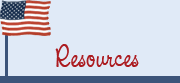




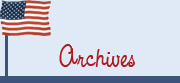
No comments:
Post a Comment