Do you ever feel like this when you are trying to print coupons? I wanted to teach you how to print bricks coupons whether your browser is Internet Explorer, Firefox, or Safari.
 TIP #1
TIP #1If you are having problems printing a bricks coupon you can easily solve the problem by changing two letters in the url.
This is an example of a bricks coupon:
http://bricks.coupons.com/Start.asp?tqnm=qicgdow58228566&bt=vg&o=57812&c=KR&p=WLVK1gsQ
The highlighted letters in the url are the letters you'll need to change depending on your browser to make the coupon print.
Here are the letters you should use instead:
Internet Explorer: vi or wi
Firefox: vg or wg
Safari: xs
TIP #2
Make sure your printer has paper, ink, and is plugged in. I have lost more than a few coupons because my printer wasn't on, but the silly coupon didn't recognize that and thought it had printed. So, I lost it.
Also, most printable coupons can be printed twice. As soon as the first one prints, hit the browser back button about 2 or three times until you see the computer and the printer icons.
I will put this tip on the sidebar under Printing Coupons 101 and add to it if I think of another printing coupon tip.
Have any tips you want to share? Leave a comment, by clicking 'comment' at the end of this post.
Keep up with the freebies, coupons and discounts! Subscribe Now! It's Free!







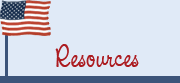




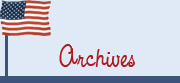
1 comment:
http://replicahandbagshqr.com/ replica gucci shades [url=http://replicahandbagshqr.com/]Louis Vuitton handbags[/url] replica gucci new jackie
Post a Comment